Power Apps: How to Build Business Mobile Apps
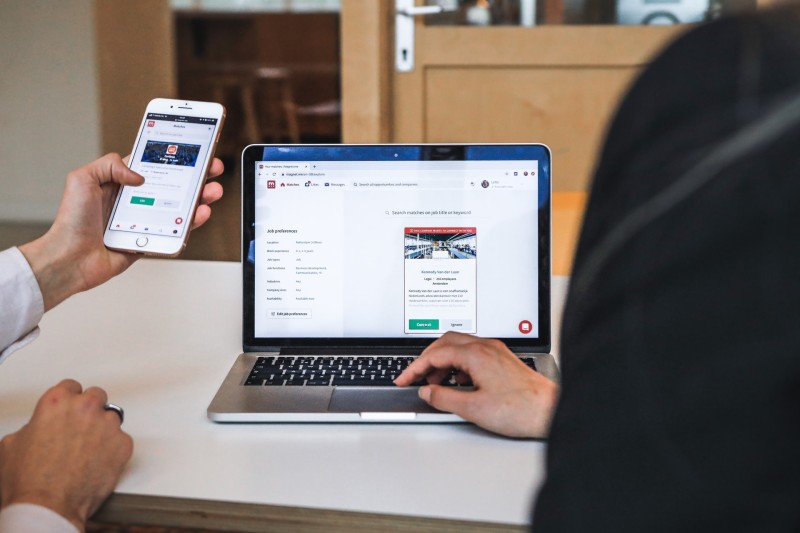
Microsoft’s Power Apps is a platform as a service (PaaS) that enables the creation of mobile applications that run on Android, Windows, iOS and virtually any web browser. Microsoft’s solution provides an intuitive drag-and-drop interface for adding different controls and visual components to each screen of a mobile app. Power Apps also offers the ability to store information in mobile applications and access external databases. The design of this platform allows all its users, even non-developers, to create their business tools. You do not need to know programming languages to master it. However, a good understanding of the Microsoft solution is essential to produce efficient, customised and secure applications. In this article, discover how to build professional mobile applications with Power Apps.
How to create a Power Apps application?
Before discovering the list of tips for building a professional mobile application, it is essential to understand how Power Apps works. Microsoft’s application creation platform is rather easy to master. The easiest way is to start directly from the data source. Then, follow these few steps:
1) Select your environment
Power Apps offers four tools or environments, each with their own functionalities:
● the Power Apps website to create a new application and manage existing ones;
● Power Apps Studio which is a very simplified IDE for designing and setting up applications. It offers a drop-down list of properties, formulas (to define behaviours) and a ribbon to add controls and customise design elements;
● the Power Apps mobile application which is available on phones and tablets. It provides a runtime environment for launching Power Apps;
● The Administration Centre to create and manage environments, user roles and Data Loss Prevention (DLP) policies.
2) Choose the type of application to create
There are two main ways to build applications with Power Apps.
The first approach, called Canvas, allows you to freely create the interface by dragging and dropping controls and input fields. This approach favours UX with a more user-friendly design that encourages creativity. Canvas applications can then interact with over 350 connectors (including PowerBi, Excel, Sharepoint and SQL Server), giving access to a wide range of functionality.
The second and more recent approach is called Model Driven App. It allows designers to create component-based mobile applications to support an entire business process or workflow.
Model Driven Apps can only connect and interact with one data connector, Microsoft Dataverse.
3) Connect the application to your data source
The Power Platform – and Power Apps in particular – considers data to be the foundation of all business processes. Choosing the right storage is therefore critical to designing an effective business application. With Canvas applications, you will have access to hundreds of data connectors, both Microsoft-related (e.g. Office or SharePoint) and external (such as Google Drive or DropBox).
The choice should be based on the solutions already in place in your organisation, but also on the licences needed to create and run your application. For example, if you choose a data connector from a premium source such as Salesforce you will need a Power Apps P1 licence.
Power Apps can also connect natively to cloud data sources.
Next, all you need to do is link the designed application to your data source by installing and configuring a local data gateway. To do this, click on “gateways” in the left-hand navigation bar and add a user or group of users with their permission level.
3 tips for creating a professional application with Power Apps
Before you start designing, here are 3 more tips for creating a professional application with Power Apps:
1) Analyse the end users’ needs
This advice is suitable for all types of projects and solutions, even outside the IT domain. As a matter of fact, the basis of any design or code is to think about the needs it will cover.
For business applications designed with Power Apps, this includes identifying:
● the business and strategic issues they need to address;
● the interactions and functionalities expected by users;
● the scope of the data to be collected and processed;
● the rights and authorisations per user;
● the target audience (specific department or team within an organisation).
2) Understand exactly what Power Apps can do
Once the expectations have been clearly defined, it is necessary to explicitly specify which ones Power Apps can and cannot meet.
Overall, the platform offers a wide range of capabilities for interacting with data. It allows users to interact and collect information from equipment such as GPS coordinates or photos.
However, Power Apps does not support the reuse of custom controls or third-party components.
3) Ensuring data security
Power Apps is intuitive and streamlined to allow even the most novice developer to create business applications. However, this ease of use can lead to serious cybersecurity issues for organisations.
In 2021, more than 38 million records of sensitive data were exposed because of misconfigured Microsoft Power Apps... Microsoft examined the leak and concluded that its software’s propensity to publish unprotected data was not a security vulnerability.
Indeed, these cases included record tables for which the permission activation value had not been properly set by users. The mismanagement of accesses was therefore considered as a voluntary action, not automatically corrected by the platform. The security of Power Apps therefore relies to a large extent on the vigilance and competence of the designers.
As an employee or freelancer in the IT field, have you ever used Power Apps? What do you think of this platform for creating business applications? Feel free to share your experience on the forum.



Comment
Log in or create your account to react to the article.